

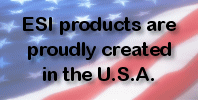

| What's New: |
| New Products: ESI-50 and ESI-50L Communications Servers |
| The ESI-50 Communications Server boasts the full set of ESI Communications Server features in a compact system. With capacity for up to 32 digital and 12 IP stations and 35 trunks (including PRI), the ESI-50 offers Resellers a feature-rich system perfect for small businesses. The main cabinet on the ESI-50 includes a built-in 482 port card and IVC hardware, along with one expansion slot for another 482 card. Simply activate the IVC to add IP phones and/or Esi-Link licenses. A new DLC82 port card also is available; it includes PRI support, eight digital ports, and two analog ports. For the voice mail, there are two options (both CompactFlash): six-port/15-hour, and six-port/60-hour. The ESI-50L Communications Server is designed to be your new entry-level product. It features the same hardware as the ESI-50, and is ideal for the simple, single-site customer. The ESI-50L supports up to 32 digital stations, eight analog stations, and 16 trunks, and its system capabilities include full auto attendant, service observe, and three-digit flexible numbering. The ESI-50L main cabinet may be upgraded to gain all the ESI-50 Communications Server features, including PRI, ACD, multi-tenant, four-digit flexible numbering, and support for IP stations and Esi-Link. After the upgrade, all programming is preserved; your installer needs only to program the customer’s new features. |

| New Products: Bluetooth Voice Integration |
| The mobility of Bluetooth® technology and the power of an ESI Communications Server have been combined to improve productivity. Two ESI Bluetooth Voice Integration solutions, currently in beta testing, offer unique capabilities to make businesses more efficient. ESI Cellular Management lets customers manage cell phone calls along with normal business calls, all from an ESI 48-Key Feature Phone, while in the office. An inbound cellular call can be managed by the ESI Communications Server just like any other CO trunk call, and may access standard ESI features such as call forwarding, transferring, conferencing, call recording, department call coverage, and routing to mailboxes. Here are just a few of the ways ESI Cellular Management can simplify business communications: • Provides an interface for Bluetooth-capable cellular phones • Allows a user to easily make and take cell phone calls on an ESI 48-Key Digital Feature Phone or IP Feature Phone II • Routes unanswered cell phone calls to an ESI mailbox or cellular voice mail, whichever the customer desires • Allows sharing cell phone access, as if it were an extra CO line but without the extra expense The ESI Bluetooth Headset Interface lets customers use any compatible Bluetooth headset1 with an ESI 48-Key Feature Phone. Simply "pair" the Interface (installed on any ESI 48-Key digital or IP phone2) with a standard Bluetooth headset, and the user can answer, originate, and terminate calls seamlessly, using the headset or a DSS key programmed as a headset key. The ESI Bluetooth Headset Interface not only maintains all headset capabilities available on ESI Communications Servers but also frees users from traditional and costly wired headsets and handset lifters. |
| New Products: Backlit Telephones |
| Backlit telephones are now available in three models: — 48-Key Digital Feature Phone — 48-Key IP Feature Phone II — 24-Key Digital Feature Phone Each provide a white backlit display with high contrast in low-light environments. Backlit phones may be purchased individually or in four-packs. For a small per-phone charge, backlit phones may be substituted (in four-packs) in both multi-phone packs and system bundles. Contact Just Communications for details. |
| New Applications and Tools |
| • PRI diagnostic tools — ESI understands that PRI installations will only increase with the introduction of the ESI-50 and its costeffective PRI capabilities. Therefore, a new set of statistical reporting tools for PRI troubleshooting is now available in the latest version of ESI Communications Server system software. To access these handy tools, just upgrade any installed Communications Servers in the field. • The new Esi-Link — ESI has updated Esi-Link to include all the capabilities you currently enjoy, plus the following new capabilities: – Network numbering lets you create a uniform, seamless dialing plan across the entire Esi-Link network. You no longer need to dial Location codes to reach an extension at a remote site. – Multi-site transfer lets calls be transferred "seamlessly" between sites within an Esi-Link network, and maintains the Caller ID data with the transferred call. With this update, Esi-Link allows virtually unlimited transfers because the ESI Communications Server dynamically handles the connections. – HOLD key improvements now enable the HOLD key to flash at the site where a call was placed on hold, even if the call originated at another site. The ESI phone display shows all held calls, including Esi-Link calls on that site. • ESI Personal Programmer provides users with a new tool to program station options from the PC, instead of using the ESI phone. ESI Personal Programmer lets a user change greetings, station password, station settings, presence settings, and "reach-me" settings, as well as settings for the new ESI Cellular Management. Administrators can log in and manage all phones on a system with ease. Best of all, ESI Personal Programmer requires no license and is available for download at no charge. Note: ESI Personal Programmer is mutually exclusive with all versions of VIP. • VIP enhancements – VIP "skins" — Users can now create a customizable appearance for their VIP Call Control window. All versions of VIP1 now include several colorful, user-selectable "skins," so the VIP Call Control window can fit in more with the user’s chosen Windows® "wallpaper" and other screen settings. – Vista® compatibility — All VIP applications currently are in beta testing for support of Windows Vista. |
| New Features and Updates |
| The latest ESI Communications Server system software version (xx.3.0) also includes the following new and enhanced features: • System-wide hold — Enable or disable flashing of the HOLD key on all phones. The default is enabled. • Exclusive hold — Activated when the HOLD key is pressed, the HOLD key condition now may be set to either system-wide hold or exclusive hold. The default is system-wide hold. • Multi-tenant hold — Enable or disable multi-tenant hold. When this is enabled, each tenant can view calls on hold for only that tenant, and system-wide hold will flash on only phones for the tenant of the CO line which originated the call. The default is disabled. • Group mailbox reply — If a user receives a message from a group mailbox, the user now can reply to either (1.) the sender of the message only or (2.) the sender and all other group members. • Group mailbox copy — Users who receive a group mailbox message may now send a copy of it, with or without an attached comment. • Quick Groups — Quick Groups has been enhanced with two features: 1. Quick Groups now can be created "on the fly" without requiring the use of DSS keys. The user may add additional mailboxes either using the keypad or by pressing DSS keys. 2. Quick Groups now can be created while one is logged into a mailbox, without having to copy a message to other mailboxes. A user now can record a new message from the user’s own mailbox and send it to multiple destinations. This feature can be used on-premises or while checking voice mail over a CO line. • Extended SMDR — The format of the ESI SMDR records has been extended to include a number of new columns — including CO trunk number, Incoming Caller ID number, and Incoming Caller ID name. These enhancements now will indicate information for common trunk call activity, calls answered by the auto attendant, call-forwarding calls, and trunk calls routed over an Esi-Link network. |
© Copyright 2005-2015. Just Communications. All Rights Reserved.